hexo 部署源文件到 github
在使用 hexo 部署的过程中, 会碰到一个问题, hexo 部署不会上传源文件, 只上传生成的静态文件, 这会导致无法在别的机子上继续同步博客. 在查阅了较多解决方案后, 整理了一个相对简单的方案.
- hexo 的部署插件 (hexo-deployer-git) 本身支持多地, 多仓库更新, 首先修改配置文件_config.yml
修改 deploy 配置项为:
1
2
3
4
5
6
7
8
9
10
11deploy:
- type: git
repo: git@github.com:<username>/<username>.github.io.git
branch: master
- type: git
repo: git@github.com:<username>/<username>.github.io.git
branch: src
extend_dirs: /
ignore_hidden: false
ignore_pattern:
public: .此时使用命令部署, 会在 github 里创建 src 分支, 并将源文件和配置文件上传
登录 github, 设置 <username>.github.io.git 仓库, 选择默认分支为 src, 如图所示:
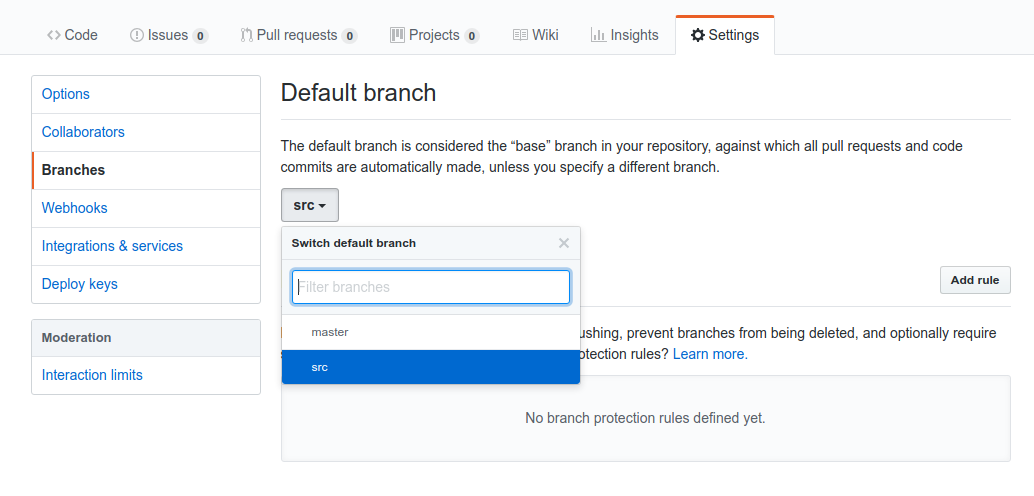
设置默认分支为 src 之后, 每次部署时, 会自动向 github 上传两个分支对应的文件, 其他环境更新博客, 只需要 git clone 后 npm install 即可